 |
| Widget Related Post |
Sudah larut malam saya malas berpanjang lebar berbasa-basi pada postingan kali ini, Widget Related Post Dari nRelate ini cara pasangnya mirip-mirip Widget Related Post dari LinkWithin. Demonya bisa dilihat pada gambar diatas.
Cara pasangnya sebagai berikut, saya copas step by step tanpa menerjemah.
1. Go to https://partners.nrelate.com/ and Create an account if you have not created one yet
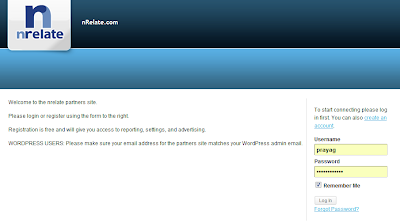
2. After signing in , In the Dashboard go to Install > Blogger

3. Enter your Blog address and click the Submit button

4. Now you will be asked where to show the widget , I suggest selecting the Post Only option.
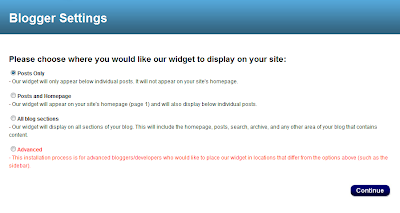
5. Now you will be asked to add the code into your Blog , just click the Add to Blogger button

6. After selecting the correct blog , click the Add Widget button

7. Check your blog to see the widget. Normally it takes around 2 hours for it showup. In case it doesn't show feel free to nrelate via Twitter , they are super responsive.
Some Other Settings
To Remove the nRelate Logo
In the nRelate Dashboard , Go to Manage Settings > Blogger , under the Layout Settings uncheck the box asking to display the nrelate logo and you are good to go.
To change the Display layout
In the Main Settings , select from the drop-down list of Styles. ( Polaroid and Toonbarn are my favorites )
In the Main Settings , select from the drop-down list of Styles. ( Polaroid and Toonbarn are my favorites )
You can fiddle with all the other settings as well if you like . Feel free to ask if you hit a problem .
Sumber : http://www.stylifyyourblog.com
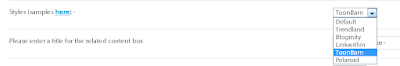






+ Create Comment + 8 Responses so far.
Perlu dilihat dulu widget related nya ini sob
nice info....klo yg model gini sy berani coba...*smile
wah model yang bagus nih sob widgetnya
wuih keren uey related postnya :D
wah keren sob, jadi lebih variatif blognya :)
kalo buat yg seperti punyamu gimana gan? ajarin donk..
kan kalo pake linkwithin itu redirect ya?
insya Allah nti sy share carax., sabar aja ya.., thx *smile
Pengen nyoba,.
Ntar aku buat deh gan..
Mksh tutor nya gan..
*Keep posting, just blogwalking
Posting Komentar
Terima Kasih banyak atas saran dan kritiknya.
Sama seperti peraturan yang dibuat oleh para blogger pada umumnya.., cuma disini saya harapkan agar para pengunjung untuk lebih fokus pada artikel kami yang bertemakan Agama (Islam), khususnya untuk saudara-saudari kami yang Muslim dan Muslimah.
0. Yang OOT silahkan masuk ke menu Buku Tamu/Blogwalking!
1. Komentar yang berbau JUDI/TOGEL, Porno tidak akan di Moderasi!
2. Komentar yang berbau JUDI/TOGEL, Porno tidak akan di Moderasi!
3. Harus Sopan
4. Admin tidak meladeni Debat kusir
5. Bercanda gk boleh ada unsur pornonya dan unsur Bohongnya
6. Silahkan melampirkan link Mati, gk boleh link hidup